Today I wanted to share with you another use for My Digital Studio. Since the application comes loaded with dozens of Stampin' Up! stamp sets, you can easily use one of the digital stamps in place of an actual stamp for your project. Below is the thank you card I made for my daughter's birthday party. For the elephant, I used the Nursery Necessities stamp set.

Now, lets say that I wanted to make this card, but did not have the Nursery Necessities set, but I did have My Digital Studio. I could easily create the elephant stamp by "stamping" the elephant in My Digital Studio, changing the color, and printing it out. To demonstrate, here are some elephants I stamped in My Digital Studio. I stamped 3 elephants, changed their color to Pretty in Pink, and then resized the last two. Next, I simply printed them out on Whisper White card stock using my home printer.

Since I did not resize the first elephant, he printed out
true to size, which means that the printed image is the exact same size as the real stamp! I created the resized elephants just to demonstrate the flexibility of My Digital Studio. Next, I simply cut out the first elephant and adhered it to my card. Here is the exact same card, made the exact same way as the one above, only I used my printed elephant instead of the stamped elephant.

Isn't that cool? So, the bottom line is that with My Digital Studio, you not only have all the capabilities that I have pointed out before, but you also have a full library of digital stamps that are exactly like our exclusive stamp sets at your fingertips - and at a fraction of the cost! To learn more about the My Digital Studio application, click
here.
Click here to see all the stamp sets that you have access to with My Digital Studio.
To Order Stampin' Up! Products On-Line 24/7, CLICK HERE!












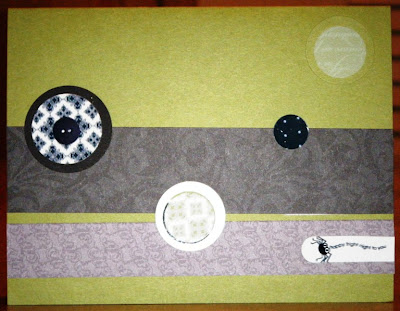


















 Next I created a 8 1/2 x 11 page in MDS. For this one I used one of the photo only templates and simply dragged and dropped my photos into it. Then I just added my paper, stamps, and journaling in MDS and I was done.
Next I created a 8 1/2 x 11 page in MDS. For this one I used one of the photo only templates and simply dragged and dropped my photos into it. Then I just added my paper, stamps, and journaling in MDS and I was done. 

 Now, lets say that I wanted to make this card, but did not have the Nursery Necessities set, but I did have My Digital Studio. I could easily create the elephant stamp by "stamping" the elephant in My Digital Studio, changing the color, and printing it out. To demonstrate, here are some elephants I stamped in My Digital Studio. I stamped 3 elephants, changed their color to Pretty in Pink, and then resized the last two. Next, I simply printed them out on Whisper White card stock using my home printer.
Now, lets say that I wanted to make this card, but did not have the Nursery Necessities set, but I did have My Digital Studio. I could easily create the elephant stamp by "stamping" the elephant in My Digital Studio, changing the color, and printing it out. To demonstrate, here are some elephants I stamped in My Digital Studio. I stamped 3 elephants, changed their color to Pretty in Pink, and then resized the last two. Next, I simply printed them out on Whisper White card stock using my home printer. Since I did not resize the first elephant, he printed out true to size, which means that the printed image is the exact same size as the real stamp! I created the resized elephants just to demonstrate the flexibility of My Digital Studio. Next, I simply cut out the first elephant and adhered it to my card. Here is the exact same card, made the exact same way as the one above, only I used my printed elephant instead of the stamped elephant.
Since I did not resize the first elephant, he printed out true to size, which means that the printed image is the exact same size as the real stamp! I created the resized elephants just to demonstrate the flexibility of My Digital Studio. Next, I simply cut out the first elephant and adhered it to my card. Here is the exact same card, made the exact same way as the one above, only I used my printed elephant instead of the stamped elephant.


 Again, creating these cards was super easy with My Digital Studio. I like how it allowed to enlarge the brocade flourish stamp image from the Friends 24/7 set. I really like how it turned out! For more information on My Digital Studio, click
Again, creating these cards was super easy with My Digital Studio. I like how it allowed to enlarge the brocade flourish stamp image from the Friends 24/7 set. I really like how it turned out! For more information on My Digital Studio, click 






















